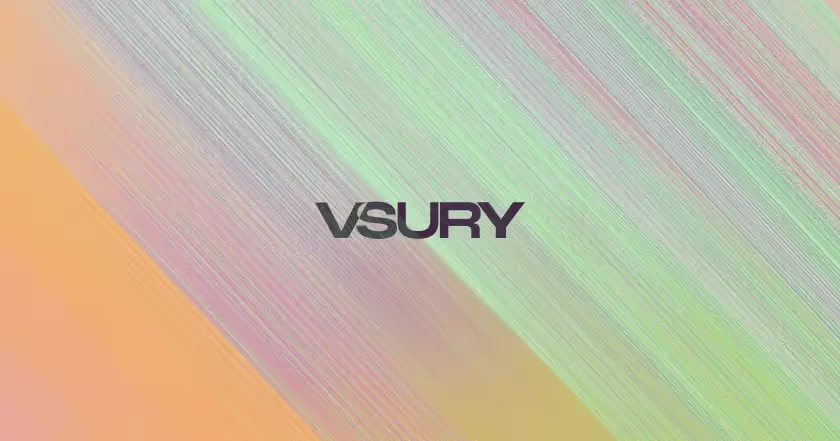The reality? Most designers choose Webflow for its visual freedom but panic when they realize SEO requires technical precision. Here's the thing most people miss: Webflow Website SEO isn't about choosing between beautiful design and search visibility. It's about understanding how to make both work together.
TL;DR: Effective Webflow Website SEO in 2025 combines Webflow's built-in technical capabilities with strategic content optimization and performance monitoring. Focus on Core Web Vitals, semantic HTML structure, and mobile-first indexing while using the CMS for scalable content management.
Every month, we see businesses migrate to Webflow thinking they've solved their design problems, only to discover their organic traffic disappeared overnight. The platform isn't the problem. The approach is.
Take this example. A boutique agency spent three months building a stunning Webflow site. Clean animations, perfect typography, seamless user experience. Launch day comes, and their previous WordPress rankings vanish. They didn't transfer their SEO foundation during the migration.
Why Traditional SEO Advice Falls Short for Webflow Sites
Here's what breaks everyone's brain: most SEO guidance assumes you're working with WordPress or custom code. Webflow operates in a completely different environment. You're working within a visual builder that generates clean code, but you need to understand its limitations and strengths.
Take meta descriptions. In WordPress, you install Yoast and call it done. With Webflow, you're managing these through the Designer interface or CMS fields. Different process, same end goal.
The biggest mistake? Treating Webflow like every other platform. This crashes and burns every time because you're fighting the system instead of working with it.
Everything shifted when Google started prioritizing user experience signals. Suddenly, Webflow's design-first approach became an advantage instead of a limitation. Clean code, responsive framework, fast hosting infrastructure. These aren't nice-to-haves anymore. They're requirements.
But here's the reality most agencies won't tell you: the platform handles technical fundamentals better than most realize. Clean HTML5 semantic structure, automatic SSL, responsive design framework. The challenge is optimizing within these boundaries while maintaining design integrity.
What actually matters for success:
• Understanding how Webflow's HTML output affects search crawling patterns
• Leveraging the CMS for scalable content without creating duplicate issues
• Optimizing images through the platform's compression while maintaining visual quality
• Managing redirects and URL structures within system constraints
• Integrating third-party tools that complement native capabilities
Most businesses get stuck thinking they need custom development for advanced optimization. Not true. You need strategy that works with the platform's strengths instead of against them.
Core Web Vitals Optimization in Webflow
Google's Core Web Vitals became the make-or-break factor in 2024. For Webflow sites, this means understanding how your design choices directly impact loading performance.
Perfect example: that hero section with the gradient background and smooth animations looks incredible, but it's crushing your Largest Contentful Paint score. The solution isn't removing the design. It's optimizing it properly.
The beautiful gradient image with flowing blue and purple waves that you see here represents exactly this challenge. Stunning visuals that could hurt performance if not optimized correctly. The key is understanding how to maintain that visual impact while keeping loading speeds fast.
Start with your hero images. Webflow generates responsive images automatically, but you control the source quality and format. Upload images at exactly 2x your largest display size. No more, no less.
The First Input Delay challenge comes from JavaScript interactions. Every animation, every dynamic element adds processing time. This doesn't mean eliminating interactions. It means being strategic about when and how they load.
Priority optimization checklist:
• Audit all above-the-fold images for optimal sizing and format
• Review custom code for render-blocking scripts that delay page rendering
• Test mobile performance separately from desktop metrics
• Monitor Cumulative Layout Shift from dynamic content loading
• Implement preload tags for critical resources through custom code sections
Webflow's hosting infrastructure handles server response times well, but your content architecture determines everything else. Heavy CMS queries, complex filtering systems, large image galleries. Each impacts your Core Web Vitals differently.
Here's something that might surprise you: sometimes the best optimization is simplifying your design approach. That complex animation sequence might be impressive, but if it's hurting your search rankings, it's not worth it.
Strategic Content Architecture for Webflow Success
The CMS is where things get interesting. Most platforms force you to choose between design flexibility and content scalability. Webflow lets you have both, but only if you structure it correctly.
Think about blog architecture. Every WordPress guide tells you to create categories and tags. In Webflow, you're creating Collection templates that generate consistent URL structures and internal linking patterns automatically.
Here's what most people get wrong: they create separate Collections for every content type. Blog posts, case studies, service pages, team bios. Each with different fields, different templates, different URL structures. This fractures your site's authority and creates maintenance nightmares.
Better approach: create fewer Collections with more flexibility. Use Option fields for content types, Reference fields for relationships, and Rich Text for scalable content editing. This consolidates your site's topical authority while maintaining design control.
Consider this scenario: A digital agency needs separate pages for each service, but also wants to publish case studies showing results for each service. Instead of separate Collections, create a Services Collection with Rich Text fields for case studies. The internal linking happens automatically, and you're building topical clusters that search engines love.
The filtering system becomes your navigation structure. Visitors can filter by service type, industry, or results achieved. Search engines see clean, crawlable URLs with consistent internal linking patterns.
Content strategy essentials:
• Design Collection fields to support rich snippets and structured data
• Use Reference fields to create automatic internal linking between related content
• Implement dynamic breadcrumbs through Collection templates
• Create scalable URL structures that support future content expansion
• Design CMS templates that encourage consistent optimization across similar content
Most agencies overcomplicate this. They build custom filtering systems with complex JavaScript when Webflow's native CMS filtering handles most use cases perfectly while maintaining search value.
The key insight? Your content architecture should reflect how people actually search for information, not just how you want to organize your services internally.
Technical Implementation That Actually Works
Let's talk about the technical stuff that actually moves the needle. Webflow generates clean HTML, but clean doesn't automatically mean optimized for search visibility.
Schema markup is the perfect example. Webflow doesn't include structured data automatically, but adding it through custom code in the head section works perfectly. For local businesses, this is non-negotiable. For service businesses, it's the difference between appearing in rich results and staying invisible.
You're working in a hybrid environment. Visual interface for most elements, custom code for advanced optimization. This actually gives you more control than most platforms once you understand the workflow.
Custom code goes in three places: site-wide in Project Settings, page-specific in Page Settings, or element-specific through Embed elements. Each serves different optimization purposes.
Site-wide custom code handles analytics, schema markup, and performance optimizations that apply everywhere. Page-specific code manages unique meta tags, canonical tags for dynamic content, and page-level performance tweaks.
Technical implementation checklist:
• Implement JSON-LD structured data for your business type and content
• Add custom canonical tags for Collection pages to prevent duplicate content issues
• Set up proper 301 redirects through Project Settings for any URL changes
• Configure XML sitemap submission to include all Collection pages
• Implement hreflang tags if serving multiple languages or regions
• Add Open Graph and Twitter Card meta tags for social sharing optimization
The sitemap generation is automatic, but you control what gets included through settings on each page. Dynamic pages from Collections appear automatically if you've configured the Collection template properly.
Here's where it gets tricky: Webflow's 301 redirect system is powerful but limited to 1,000 redirects per site. For large sites with complex URL migrations, you need to be strategic about which redirects get implemented at the Webflow level versus server level.
This breaks people's brains because they're used to unlimited redirects in other platforms. Plan your URL structure carefully from the beginning to avoid redirect limitations later.
Advanced Strategies for Competitive Markets
Most advice focuses on basics. Meta tags, image optimization, loading speed. That gets you started, but it won't help you compete in markets where everyone knows the fundamentals.
Advanced strategy starts with understanding how Webflow's hosting and CDN architecture affects international search visibility. The platform uses a global CDN, which helps with loading speeds worldwide but doesn't provide the geographical targeting benefits of country-specific hosting.
For businesses serving multiple markets, this creates an interesting challenge. You can't rely on server location for geographical relevance signals. Instead, you need to be more aggressive with local content optimization and structured data implementation.
Here's a scenario that illustrates the challenge: A Denver-based agency wants to rank for search terms in both local and national searches. The local competition is moderate, but national competition is fierce. Traditional advice suggests creating location-specific landing pages, but Webflow's strength is design consistency across pages.
The solution? Use the CMS to create location-specific content variations while maintaining design consistency. Create a Locations Collection with fields for city name, local market insights, case studies from that market, and location-specific service variations.
Each location page follows the same design template but contains unique, valuable content about challenges specific to that market. The internal linking happens automatically through Reference fields connecting locations to relevant case studies and service pages.
Advanced competitive strategies:
• Leverage design consistency to create comprehensive topical clusters
• Use dynamic content to personalize pages for different audience segments
• Implement advanced schema markup for competitive advantage in rich results
• Create content series that build authority through interconnected Collection pages
• Design landing page templates that can be quickly deployed for trending topics
The biggest competitive advantage? Speed of deployment. While competitors spend weeks coding new landing pages, you can deploy optimized pages in hours using Collection templates.
This is where the platform really shines. The visual interface that seemed limiting for technical optimization becomes a massive advantage for content velocity and design consistency.