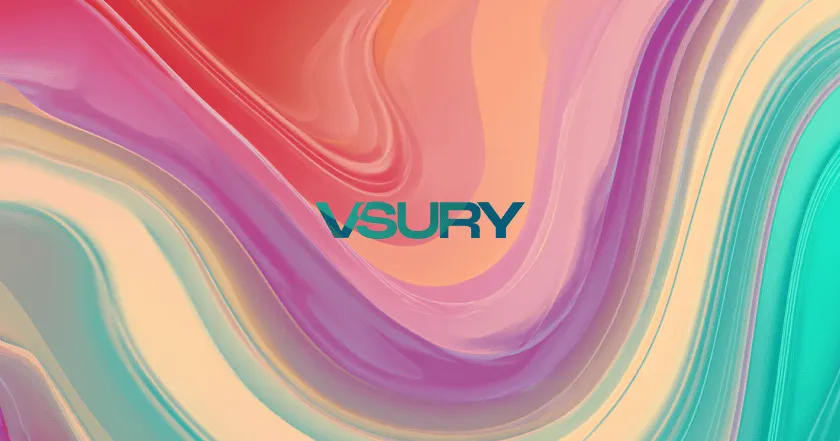The whole website design game changed overnight. What used to take months of back-and-forth with designers and developers? Now it happens in an afternoon. These AI tools aren't just making things faster—they're making professional results accessible to everyone.
TL;DR: Modern AI platforms combine intelligent automation with professional templates to deliver custom websites faster than traditional methods. The best tools offer drag-and-drop simplicity while maintaining design quality, making professional website creation achievable for businesses without technical expertise or massive budgets.
Why This Matters Right Now
Here's what most people don't get about website design today. The old model is completely broken. Small businesses wait months for projects. Freelancers get overwhelmed juggling multiple clients. Agencies charge rates that price out half their potential market.
AI changes everything by handling the repetitive stuff. Layout generation, color schemes, content placement—all automated. The creative strategy? That's still human territory.
But here's the interesting part. These tools aren't just faster. They're often better at technical fundamentals than manual approaches. They understand responsive design, accessibility standards, and SEO best practices from day one.
The Platforms That Actually Work
Wix ADI: The Question Master
Wix Artificial Design Intelligence takes a completely different approach. Instead of starting with templates, it starts with questions. What's your business? What style resonates? What features do you need?
The platform analyzes your answers and builds a custom site in minutes. Not a template with your colors—an actual custom layout tailored to your requirements.
What makes Wix ADI special:
- Smart content generation based on your industry
- Automatic SEO optimization during the build process
- Mobile-first design that adapts perfectly
- Integrated business tools like booking systems and contact forms
Real example: A Denver law firm needed a professional site but had zero time for the typical process. Wix ADI delivered everything in under an hour—practice area pages, attorney bios, contact forms. The result looked like a $5,000 custom project.
Framer: Where Design Meets Intelligence
Framer evolved from a prototyping tool into a full AI platform. The interface feels familiar to designers but includes AI features that accelerate every part of the workflow.
The AI handles tedious aspects:
- Layout suggestions based on your content
- Component generation that matches your style
- Content optimization for better engagement
- Performance enhancement during the build process
What sets Framer apart is balance. You're not locked into AI choices—you can refine and customize everything. It's collaboration, not automation.
Webflow AI: Professional Results at Scale
Webflow's AI features transform complex tasks into simple conversations. Need a hero section? Describe what you want. Want to restructure navigation? Tell it your goals.
The platform excels at professional requirements:
- Clean code generation with semantic HTML and CSS
- Advanced animations without coding
- CMS integration for dynamic content
- Complete e-commerce functionality
The learning curve is steeper, but results rival custom development. Many agencies now use Webflow AI to deliver high-end services faster and more profitably.
Specialized Tools for Specific Needs
Copy.ai for Website Content
Writing copy that converts is an art form. Copy.ai specializes in generating compelling content specifically for web projects. It understands visitor psychology and creates copy that guides toward desired actions.
The platform offers specific templates:
- Homepage headlines that communicate value immediately
- Product descriptions that are detailed yet scannable
- Call-to-action buttons with persuasive text
- About page narratives that build trust
Looka for Visual Identity
Visual identity drives successful projects. Looka's AI creates logos, color palettes, and brand guidelines that integrate seamlessly with your vision.
The tool generates multiple logo concepts based on your industry and preferences, then creates matching assets:
- Logo variations for different applications
- Professionally coordinated color schemes
- Typography recommendations that enhance aesthetics
- Brand guidelines for consistent implementation
Midjourney for Custom Visuals
Custom imagery elevates sites from generic to memorable. Midjourney generates unique visuals that align perfectly with your concept.
The AI creates:
- Stunning hero images for homepages
- Subtle background patterns and textures
- Cohesive illustration sets
- Professional product mockups
How AI Compares to Traditional Methods
Speed Revolution
Traditional projects follow a predictable timeline. Discovery calls, wireframes, mockups, revisions, development, testing, launch. The entire process takes 6-12 weeks.
AI tools compress this timeline dramatically. Complete sites ready in hours, not weeks. But speed isn't the only advantage.
Cost Reality Check
Custom projects range from $3,000 to $15,000+ depending on complexity. AI platforms typically cost $15-50 per month. The math is compelling for small businesses.
Here's the nuance most people miss. AI tools excel at straightforward business sites. Complex e-commerce platforms, membership sites, or highly customized applications still benefit from human expertise.
Quality and Customization
This is where opinions diverge sharply. AI tools produce consistently good results. They understand design principles, maintain visual hierarchy, and create functional layouts.
Human designers bring creativity, brand understanding, and strategic thinking that AI can't match. The best projects combine both approaches—AI for efficiency, humans for strategy and creative direction.
Choosing Your Platform
Complete Beginners
Start with Wix ADI. The question-based approach eliminates decision paralysis. You'll have a functional site without learning technical skills.
The platform handles everything from domain registration to hosting. Your site goes live immediately, and you can make changes through an intuitive visual editor.
Design-Conscious Users
Framer offers the best balance of AI assistance and creative control. The process feels collaborative rather than automated.
The platform includes advanced features like custom animations and responsive design controls. Your site can rival professionally developed projects.
Business Growth Focus
Webflow AI provides the most scalable solution. The platform grows with your business, supporting everything from simple landing pages to complex web applications.
The learning investment pays off as your needs become more sophisticated. Many businesses start with simpler tools and migrate to Webflow as they grow.
Real Success Stories
Local Restaurant Chain
A growing restaurant group needed solutions for five locations. Traditional quotes ranged from $20,000 to $35,000 for all locations.
Instead, they used Wix ADI to create consistent designs across all locations. Each site included location-specific menus, online ordering integration, event booking systems, and social media connections.
Total cost: $200 per month. Timeline: One week from start to launch.
Professional Services Firm
A consulting company needed sophisticated design to compete with larger firms. They required case studies, team profiles, and service descriptions that positioned them as industry experts.
Framer's AI capabilities delivered professional layouts, optimized content, strategic lead generation forms, and performance optimization.
The site generated 40% more qualified leads in the first quarter after launch.
E-commerce Startup
An online retailer needed a complete overhaul to improve conversion rates. Their existing site had a 1.2% conversion rate—well below industry averages.
Webflow AI helped redesign everything. Enhanced product pages, streamlined checkout process, mobile optimization, and SEO improvements.
Post-launch results: 3.8% conversion rate and 65% increase in organic traffic.
The Future We're Building Toward
Emerging Capabilities
Current AI tools are just the beginning. Advanced features coming soon include:
- Voice-controlled design where you describe changes verbally
- Predictive optimization that anticipates user behavior
- Automated A/B testing for continuous improvement
- Integrated marketing optimization for specific campaigns
Business Integration
The next generation will connect seamlessly with existing business systems. Customer relationship management, email marketing, and analytics built into the design process.
This integration eliminates technical complexity that currently requires developer involvement. Your site becomes a central hub for all business operations.
Avoiding Common Pitfalls
Over-Relying on Automation
AI tools are incredibly capable, but they're not magic. The most successful projects combine AI efficiency with human strategy and oversight.
Don't skip planning. Define your goals, understand your audience, and create a content strategy before starting your project.
Ignoring Brand Consistency
AI tools can create beautiful sites, but they might not align with your existing brand guidelines. Take time to customize colors, fonts, and imagery to match your brand identity.
Consistency across all marketing materials strengthens brand recognition and builds trust with potential customers.
Neglecting Mobile Experience
While AI tools generally handle responsive design well, always test your site on actual mobile devices. Small issues can significantly impact user experience and search rankings.
Pay special attention to loading speeds, touch interactions, content readability, and navigation simplicity.